Measurements show that emissions of electromagnetic radiation from devices and power lines exist around us; the jury is out on whether these exposures can cause health issues. It is better to be safe than sorry, understandably, and many people want to protect themselves as best as possible. This leads people to consider ways to protect themselves from their own source of radiation — their home WiFi router.
WiFi router guards are considered by those selling them to be one of the best and easiest ways to protect yourself from needless EMF. The claim is that by covering your router with a shield or pocket made of a material that attenuates the frequencies, your WiFi electromagnetic signals can reduce up to ninety-five percent (depending on the guard itself). While the shields may reduce signals emitted from your router, there are better and cheaper ways of achieving superior results.
WiFi Router Guards are Becoming More Popular, But Do They Work and Are They Even Needed?
The price tag on a router guard is usually the deal-breaker for the curious, since these shields are not cheap.
Many think that being exposed to non-ionizing radiation in your home can cause or exacerbate health issues. Let’s take a look at:
- Potential dangers when it comes to WiFi radiation levels.
- How to protect yourself from excess WiFi signals.
- How to make your own WiFi router guard.
- WiFi Router Guards are Becoming More Popular, But Do They Work and Are They Even Needed?
- Why Should I have a WiFi Router Guard?
- The Potential Dangers of WiFi Radiation
- How to Protect Yourself from WiFi Signals
- Limit Your Exposure
- Use a Single-Band Router
- Position Your WiFi Router Carefully
- Adjust Your Router’s Coverage, aka Signal Strength
- Turn Off Your WiFi When You Go to Bed
- Use an Ethernet Cable Connection, When Possible
- Use EMF-Blocking WiFi Router Guards
- How to Make a DIY WiFi Guard or Faraday Shield a Room?
- Other Ways to Physically Limit WiFi Signal — Materials That Attenuate Radio Waves
- Parting Thoughts
Why Should I have a WiFi Router Guard?
To understand why you need a WiFi router guard, you need to know a little about radio frequency radiation.
WiFi routers emit radio frequency (RF) radiation. You are bombarded by plenty of radio frequencies, which is how your radio tunes into stations broadcasting within your radio’s range, and why your mobile devices connect to cell towers broadcasting nearby.
So what’s the problem? How much radiation your body absorbs, and for how long.
The amount of RF radiation your radio or your body absorbs depends on:
- the power of the transmitter,
- your distance from the source of the signal,
- and the frequency of the radio waves.
WiFi frequency bands are frequency ranges within the wireless spectrum that are designated to carry WiFi: 2.4 GHz and 5 GHz.
The Potential Dangers of WiFi Radiation
Before we further explore WiFi guards and explain how to make one for yourself, we first have to understand WiFi radiation and how it can affect the human body.
Many are becoming concerned about the radiation impact because the number of devices creating EMF (electromagnetic field) waves around us is increasing astronomically.
Twenty years ago, a personal computer in your pocket was not a common occurrence. Today, who doesn’t carry around a cell phone?
We haven’t been exposed to these waves at this close proximity for very long, relatively speaking, so the long-term effects are largely unknown.
And now that the earth is bathed in electromagnetic fields (its own, and many that are emitted by human-made devices), it is almost impossible to know what causes what. We are fish in an irradiated sea of signals, to make a terrible metaphor.
For more research on the subject of electricity and its effects, refer to Arthur Firstenberg’s book, The Invisible Rainbow.
Here’s a youtube series of on interview with Arthur Firstenberg, introducing the concepts of electromagnetic frequency radiation:
The exact effect that wifi radiation has on our health divides opinion: some scientists claim that it’s safe at certain levels, and others think EMF at any level can cause significant health issues and genetic changes. And can you trust the studies when the funding sources aren’t clear?
To be more specific, the WHO (World Health Organization) references 25000 studies that conclude:
- Current evidence does not confirm the existence of any health consequences from exposure to low level electromagnetic fields.
- One of their key findings is that the main effect of radiofrequency electromagnetic fields is heating of body tissues.
- There is no doubt that short-term exposure to very high levels of electromagnetic fields can be harmful to health.
- BUT: Current public concern focuses on possible long-term health effects caused by exposure to electromagnetic fields at levels below those required to trigger acute biological responses.
Considering that the conclusions are inconclusive after years of study and differ depending on the source, it’s best to do adequate research and form your own opinion.
Are WiFi Signals Safe to Human Bodies?
WiFi signals are a specific form of non-ionizing radiation known as radio waves. These waves exist at higher frequencies compared to other types of electromagnetic fields generated by moving electric charges in your home — WiFi signals are usually at 2.4 GHz or 5 GHz.
Both this fact and the increasing number of man-made frequencies bombarding our bodies every day are cause for concern…or at least should create a growing curiosity about long-term effects of such exposure to these increasingly dense networks from which we can’t escape.
Compare WiFi radio waves to the example of high radio-frequency radiation used in medicine; these waves are considered to be ionizing radiation, and extensive exposure is dangerous. This is why that type of radiation is used in extremely controlled conditions to target and kill cancer cells, remove certain tissue parts, etc.
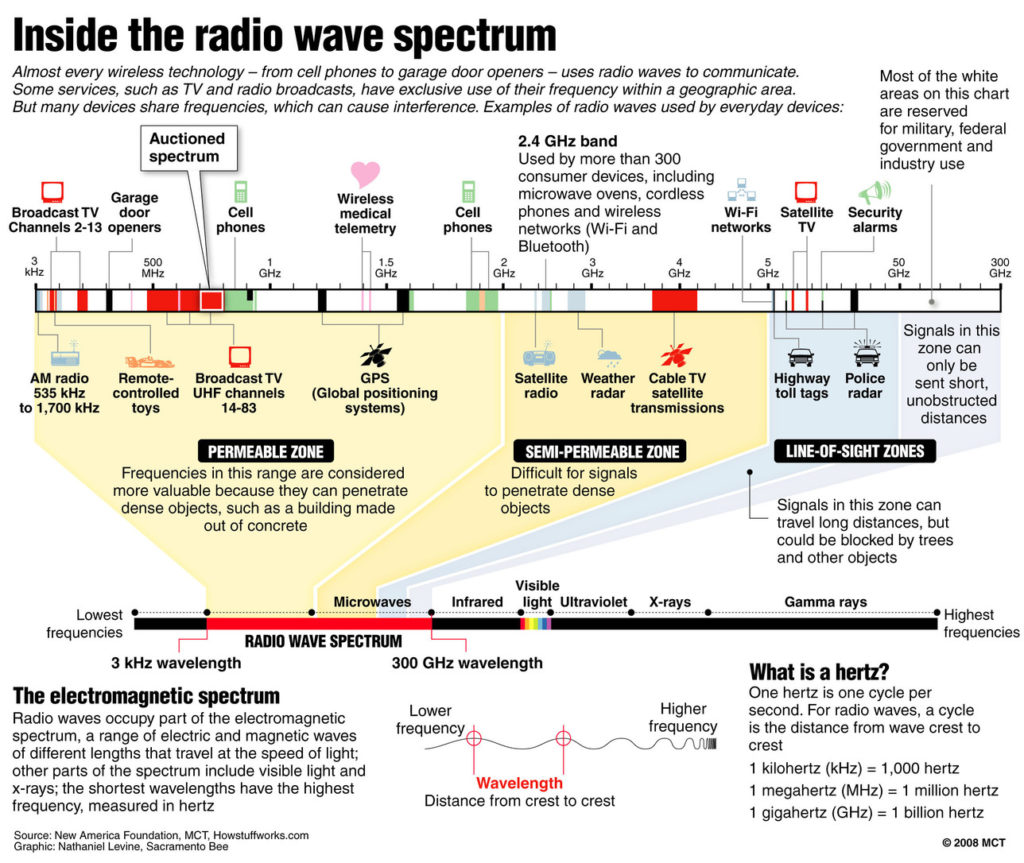
The radiation used to perform such interventions is far more dangerous than the ones used by your regular WiFi router. As mentioned, most WiFi routers work on frequencies from 2.4 to 5GHz. Some believe that these frequencies are enough to cause ionizations or other effects that can affect strands of DNA, causing genetic mutations, autoimmune diseases, or cancer.
Health Issues Caused by EMF-RF? Studies Give Mixed Results
After researching potential health issues that may occur, we have discovered concerning reports:
- Cancer is seemingly the result of errors in cell division, which some scientists believe occurs more often after extensive exposure to radiation. But, the electromagnetic fields emitted by mobile phones and other wireless devices are often called ‘radiation’ which is misleading. Radiation is the commonly used term for ionizing radiation, i.e., high-energy photons (e.g., UV-C, X-rays, γ-rays) or particles (α and β), which can ionize atoms and molecules and can therefore lead to mutations and cancer. The energy of the photons in the frequency range discussed here is approximately six orders of magnitude lower than the energy required for ionization (approximately 1 MeV). Therefore, from a physical point of view, direct mutagenic effects from exposure to RF-EMF are impossible.
- Male infertility. Is cell mitochondrial damage correlated with EMF exposure? The observation is that men don’t stop producing semen, but the radiation affects the sperm “swimming ability” and therefore increases difficulty in conceiving a child. But so far, there are no indications (from funded research) for adverse effects of RF-EMF on male and female fertility parameters, either in vivo or in vitro (2013). A more recent paper (2018) reads, “Although we reported contradictory data due to lack of uniformity in the experimental designs, a growing body of evidence suggests that EMF exposure during spermatogenesis induces increased ROS production associated with decreased ROS scavenging activity.”
It continues: “Numerous studies revealed the detrimental effects of EMFs from mobile phones, laptops, and other electric devices on sperm quality and provide evidence for extensive electron leakage from the mitochondrial electron transport chain as the main cause of EMF damage. In female reproductive systems, the contribution of oxidative stress to EMF-induced damages and the evidence of mitochondrial origin of ROS overproduction are reported, as well. In conclusion, mitochondria seem to play an important role as source of ROS in both male and female reproductive systems under EMF exposure.”
- Alzheimer’s disease. A study performed on rodents confirmed “that RF exposure may represent an effective memory-enhancing approach in Alzheimer’s disease.” According to that study, they found no evidence that wireless exposure can cause Alzheimer’s; in fact, the 2.4GHz exposure “improves cognitive behavior of 3xTg-AD [mice genetically altered to develop Alzheimer’s-like cognitive impairment] mice. Perhaps in some instances, certain frequencies for certain ailments are beneficial. But is more of a seemingly good thing, always better? Not many studies available on that angle, but there are study results that suggest significantly reduced memory functions in rats after GSM microwave exposure. Why the contradictory results? Another study from 2014 corroborated the observed conclusion that “long-term exposure of 2.4 GHz RF may lead to adverse effects such as neurodegenerative diseases originated from the alteration of some miRNA expression and more studies should be devoted to the effects of RF radiation on miRNA expression levels.”
Other anecdotal and reported conditions associated with exposure to radiowaves and microwaves include ADHD, anxiety, memory issues, sleep problems, etc.
How to Protect Yourself from WiFi Signals
Avoiding radio waves is almost impossible in today’s day and age, but people discover ingenious ways to adapt and overcome such challenges.
Let’s look at some basic ways of protecting ourselves from electromagnetic waves generated by man-made devices, shall we?
Limit Your Exposure
It’s impossible to avoid all of the EMF radiations emitted throughout the world, and we wouldn’t want to — we kind of need the sun to live. However, there are ways of minimizing the exposure to radiation we don’t need.
Limiting the length of time exposed and the strength of the frequency exposed over time, is especially important for your home environment, where most spend the majority of their time.
Protecting yourself is, for the most part, low-cost and won’t affect your day-to-day in any shape or form. The safest way of lowering EMF exposure in your home is to use router guards. However, before we analyze them, we will look at some other ways of protecting ourselves.
Use a Single-Band Router
A single-band router is compatible with most wireless cards and receivers, as they broadcast on the 2.4 GHz band, which is common, and easily blocked by two layers of aluminum foil. Most modern routers are dual or tri band these days, so consider buying a used router and wiping it before use. Also consider hard-wiring your network instead of utilizing the router’s wireless functionality.
Position Your WiFi Router Carefully
If you keep your WiFi router in a popular area frequented by you and your family, consider moving the router to a more isolated location. This place could be the attic, garage, or any room that you don’t stay in for too long. Some experts even advise placing the WiFi router at a corner of your home, rather than placing it more centrally. Ideally, relocate your router away from your sleeping areas and kitchen.
PROS:
- Simple and something most users can easily do.
CONS:
- This is not the most efficient way of protecting yourself from EMF radiation, and you might need to increase the signal strength to provide adequate wifi coverage for your home.
- Will affect your wifi coverage.
Adjust Your Router’s Coverage, aka Signal Strength
Most router firmware (merlin, default TP link firmware), allows you to decrease or increase the signal strength of the wifi router.
If you have a large house, you likely have the router broadcasting at full strength for practical purposes. Broadcasting at full strength uses more power and may broadcast your network into neighbouring homes, needlessly. Also consider turning off your router at night or when not using the internet.
An easy way to manage your router’s schedule is to set a schedule within the firmware (internet repeaters have this option) or to simply plug your router into a smart plug that is on a preset timer — when the router is OFF, you won’t be able to wirelessly re-connect the smart plug, keep in mind. Plus the smart plug is one more device emitting a signal.
You could also shield rooms or your router with strategically curved aluminum.
Aluminum Can Block WiFi Signals or Boost Them
- Aluminum foil can block WiFi so long as there are no gaps between the sheets.
- Overlapping two sheets alone generally does not provide shielding, and even a rolled seam will not suffice if the current flow requirement is not satisfied. It is especially hard to achieve with aluminum due to the non-conductive oxidation behaviour; double-sided conductive tape is best to join aluminum sheets.
- The shielding must also completely surround the receiver; think conductive box vs a conductive wall.
- Brass, beryllium copper, and silver are preferred for RF seals because of their conductivity after air exposure.
- Because if the sensitivity of WiFi receivers, i.e. down to -90dBm, you’ll be surprised just how hard it is to shield these signals!
Turn Off Your WiFi When You Go to Bed
This simple advice can considerably reduce the risk of wifi irradiation. There is even an option to set your router to do this automatically, via your router firmware in the setup or settings menu. This is usually accessed from your computer by typing it your router’s IP (something like 192.169.0 or whatever your default router address is) and credentials, so check your user guide to set this correctly.
PROS:
- Turning off your router will provide your body with much-needed rest from the constant emissions of EMF radiations and will undoubtedly affect your sleep, for the better.
- Saves money by limiting your router’s use of power when not in use.
- Might prolong your router’s useful life.
- You won’t be tempted to check your darn phone first thing in the morning and spoil your whole 5am “live your best life” jam.
Use an Ethernet Cable Connection, When Possible
If you have the chance, switch from using WiFi to a cabled connection. A wired connection produces minimal amounts of RF-EMF radiation. This will grant you many benefits, apart from it being safer.
PROS:
- A wired connection will provide you a safer and arguably faster, more stable internet experience. Microwaves, baby monitors, and other household appliances can create interference since they, too, emit frequencies in the 2.4 GHz band.
- Utilizing Ethernet connections will limit attacks on your network if your network isn’t also broadcasting wirelessly.
CONS:
- Might be ugly or not work for your situation.
- Will require more effort, and in case you’re not familiar with internet cabling, do some research or contact a professional.
Use EMF-Blocking WiFi Router Guards
Router guards are becoming more popular and are considered one of the safest options to protect your home from unnecessary router EMF.
Even though the concept was invented back in the 19th century (Faraday cages), it seems like it has finally found its practical purpose with average wifi users.
WiFi router guards don’t block all of the EMF radiation; if they did, you wouldn’t get a signal from your router wirelessly. However, the guard allows only the necessary amount emanate from the router, thus allowing you to keep using the internet without noticing any differences.
Router guards usually come in the form of a metal mesh cage, and they are extremely simple to set up. Finding the guard that’s the right fit for your router may be the only difficulty you may face when dealing with it.
But equally simple and arguably cheaper is to try whichever of the above methods of limiting your router frequency are applicable to your situation.
But if a router guard makes the most sense for you, then consider their different forms for your set up:
- Cages are an excellent option for router protection and are considered to provide up to ninety-nine percent EMF reduction (depending on the model). This design may not be the best looking; however, it does the job exceptionally.
- Bags are considered to be a convenient and more accessible solution. It will provide you lower radiation protection levels, between ninety and ninety-five percent. The downside of using such bags is that they also lower the signal of your WiFi router. You might as well simply shut the thing off, or lower your router broadcasting signal.
- Fabrics are an interesting option because they can be used for many purposes apart from covering your WiFi router. You can place it over anything you need to block a signal from. Some people even use them as blankets, but the reviews of the efficacy of that solution are mixed.
CONS:
- Router guards can be expensive, so creating DIY protection is something many users consider. However, this requires welding skills, and aluminum mesh isn’t the easiest material to solder.
How to Make a DIY WiFi Guard or Faraday Shield a Room?
While providing you with EMF protection, Faraday fabric material is an excellent option for blocking your wifi router EMF radiations. It requires no soldering; wrap the material around your phone or router, and poof! — you have made a Faraday pouch. Reviews are mixed on the blocking properties of this material, so you may want to use two or three layers of fabric for your pouch.
You can also cut and layer the fabric in such a way to create an RFID-blocking tent for all of your EMF-emitting devices, when not in use. This way, you will make sure all of your devices are secured and covered without needing to make individual pouches for every device.
For more skilled individuals, making a homemade router guard is a possibility by using aluminum mesh and solder. All you need to do is bend the mesh, depending on your WiFi router’s size and shape, and form it around your router. After that, use the solder to connect the ends together.
However, don’t forget to weld a hole for all of the cables to go through. Make sure this hole is the right size to make the router as safe as possible.
Creating a DIY WiFi guard is the most inexpensive way of protecting yourself from EMF radiations. This is because the materials are usually cheap and are easily attainable. But it is a project easy to suggest but not as simple to do.
How Much Radiation will the WiFi Router Guard Block?
Radio frequency blocking materials such as aluminum, copper, or metal mesh, will scatter photon particles as they attempt to pass through these materials, which then reduces the signal strength.
The chart below should help you understand how attenuation or dB value is related to the material’s capacity in attenuating the EMF radiation.
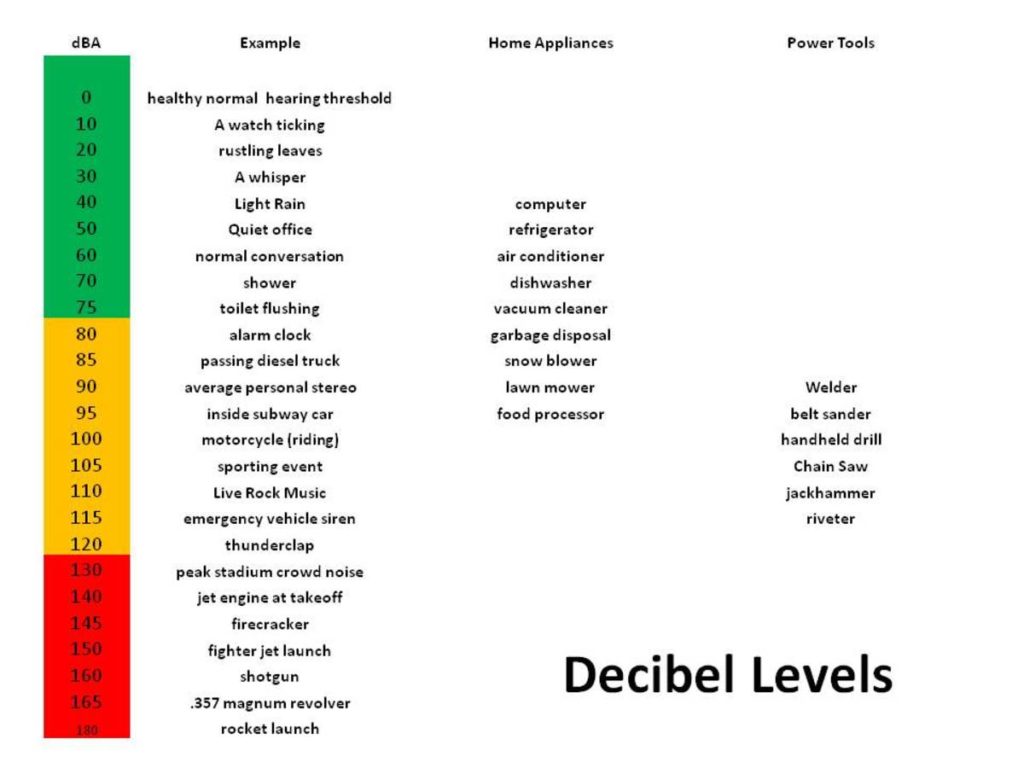
Typical consumer wifi router guards claim the ability to block EMF radiation between 90-95% — an attenuation rating between 10-15 decibels.
Other Ways to Physically Limit WiFi Signal — Materials That Attenuate Radio Waves
Hang Mirrors to Reduce WiFi Exposure
Mirrors are a major source of electromagnetic interference in our house due to their metal backings. A mirror’s effect on WiFi signals decreases with the distance between the mirror and the WiFi router, and increases with the size of the mirror.
Materials thick enough to deaden sound waves are also effective at attenuating your home router WiFi signal waves: think concrete, thick wooden walls, or aluminum wallpaper, perhaps.
If you have a playroom you want to isolate from radio waves, consider “insulating” the walls by hanging layers of sound-absorbing towels, mirrors, or placing fish tanks (not as practical) around the perimeter of the room.

Parting Thoughts
I have a router that emits radio frequencies at 2.4GHz and 5GHz bands, every moment of every day. Am I concerned about these emissions? Yes, I think that if I can limit my device emissions, I might as well. I don’t know that my concern is enough to forego using the internet, but I figure if I can save money AND lessen my exposure to these radio waves, why not?
- I unplug my modem and router each night (and when I go away on vacation).
- I have signed into my router settings and adjusted my router’s signal strength to the lowest setting. My neighbours don’t need to see my network in their home (I can see theirs, though).
- I haven’t yet, but my next step is to hardwire my laptop and desktop computer directing to my internet connection via Ethernet cables. I’ll likely keep my router turned on anyway, which kinda negates the purpose of running Ethernet cables everywhere, but I use VoIP and WiFi for calling instead of using my cell service.


