
Normally I do not recommend anyone run Windows as their main operating system, but I concede that many people use programs or games that are compatible (for now) only with the dreaded Windoze.
If you must use Windows, a solid suggestion is the Windows 10 Enterprise LTSC version. This is a stripped-down version of the operating system without Cortana and some other unnecessary bells and whistles, so it loads faster, fewer applications, and less frequent updates posing potential bugs and security weaknesses.
The Best Windows OS You Haven’t Heard Of
Most people never hear about Windows LTSC: the Long-Term Servicing Channel of Windows 10 aimed at corporations with a large fleet of business machines, or medical or specialized systems that run simple programs. The slimmed down operating system that is LTSC makes the fleet easier for an IT admin to manage.
From docs.microsoft.com: “The LTSC edition of Windows 10 provides customers with access to a deployment option for their special-purpose devices and environments. These devices typically perform a single important task and don’t need feature updates as frequently as other devices in the organization.”
Fewer feature updates? Yes, please. Many people can benefit by choosing the LTSC version over the Home or Pro versions that come bundled with extra surveillance ware. Gamers, people valuing privacy, (everybody) benefits by choosing the LTSC version.
That’s why you haven’t heard of it.
What is the Difference Between Windows 10 and Windows 10 LTSC?
The difference between Windows 10 and Windows Enterprise 10 LTSC is less bloat and fewer updates that could potentially break your software setup:
- No preinstalled apps (Candy Crush Saga, Onenote for Windows 10, Groove music, etc.)
- No forced updates to interrupt your work flow
- No CORTANA recording your every breath
- No Windows Store
- Extra performance and more stability
- There won’t be weird ads on your start menu and Microsoft apps won’t auto-install
- No background apps running — no preinstalled apps
- The ISO is only 4.5GB compared to the Windows 10 stock ISO which is ~ 6GB
Is Windows 10 LTSC faster than Windows 10 Pro?
Windows 10 Enterprise LTSC itself is not more stable or faster than Windows 10 Pro on a standard desktop with retail software, but it does offer performance benefits because it utilizes less disk space and has fewer resource-draining programs installed by default. LTSC is easier to manage as it does not implement system updates as frequently as standard Windows systems.
When Should You Use Windows 10 LTSC?
Whenever you are forced to install Windows 10, first see if the LTSC version will suffice. Odds are, it will function well for your purposes without all the bloatware.
Even if you have run a script to “debloat” your regular Windows 10, Microsoft will reinstall a security patch or force-install updates in the background; you can never be sure your operating system is clean of the spyware bloat.
That is why I recommend the LTSC version.
If you NEED to install the Windows Store (which is not included in the LTSC version), you can.
To install store, open CMD as admin and type the following code:
WSReset -i&&TimeOut 20&&WSReset -i&&exitTo remove Windows Store after you’ve installed your desired app, this might help.
Why isn’t LTSC the default? Exactly. Spyware takes up space, and while the extra programs cause inconvenience for you, Microsoft makes a nice bloated profit off of bundled bloatware.
Is Windows 10 LTSC Up-to-Date?
Worried about security lapses in an operating system that isn’t updated as frequently? The LTSC version is a barebones operating system that runs fewer processes and therefore requires fewer updates.
Windows 10 is ending support on October 14th 2025, so there will be at least one feature update in 2023 or 2024, keeping it relatively up-to-date as a normal Windows installation, but more nimble.
- Feature updates are offered in new LTSC releases every 2–3 years instead of every 6 months.
- Fewer updates mean fewer incompatibility breaks. Users of LTSC can delay receiving feature updates and instead only receive monthly quality updates on devices.
- Less bloatware and fewer apps running in the background make the LTSC less susceptible to software problems, probability-wise.
Installing Directly on Your Machine, or in a Virtual Machine?
If you are wanting to install Windows LTSC in a virtual machine, download the 90-day official trial from https://www.microsoft.com/en-us/evalcenter/evaluate-windows-10-enterprise.
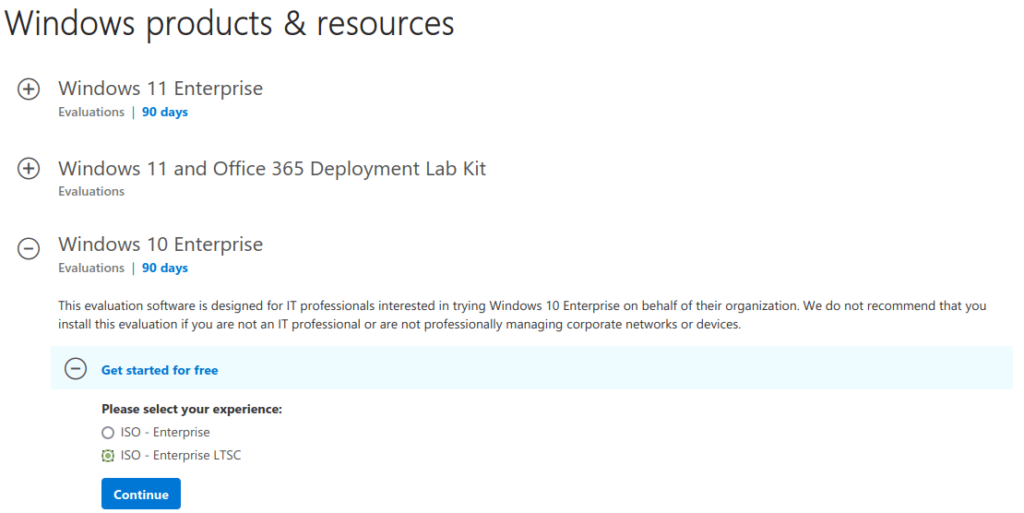
No malware worries and no license necessary. If you are not saving your files to this machine, it is easy to keep the ISO file, then create a new virtual machine and install it again after your 90 day trial expires.
I always recommend installing Windows (if you need it) in a virtual machine instead of running it as your host machine. For host, choose something stable like a well-supported Linux distro. Ubuntu is popular but there are many other varieties depending on your needs.
Where to get a Windows LTSC License?
If you have a trial version but want a licensed copy of either the IOT or the non-IOT version, you can figure out installing and licensing on this reddit post.
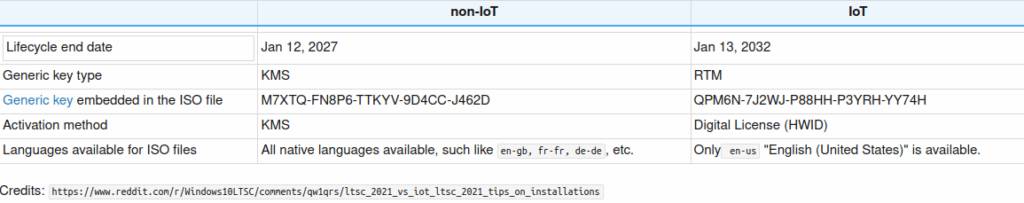
This is also useful: https://github.com/massgravel/Microsoft-Activation-Scripts/releases